01 Click on the third card. (with printer icon)
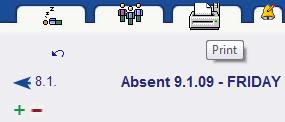
02 Click on the Excel icon. (export absenting and substituting)
03 The Microsoft Excel - Sheet1 will appear.
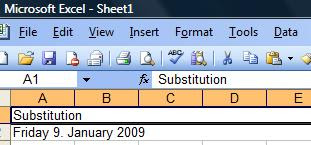
04 Delete non-vital information, such as classroom and the type of substitution.
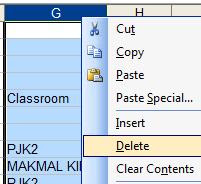

05 Select the relevant area and draw borders.
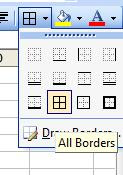
06 Save and print the file.

Good luck!






